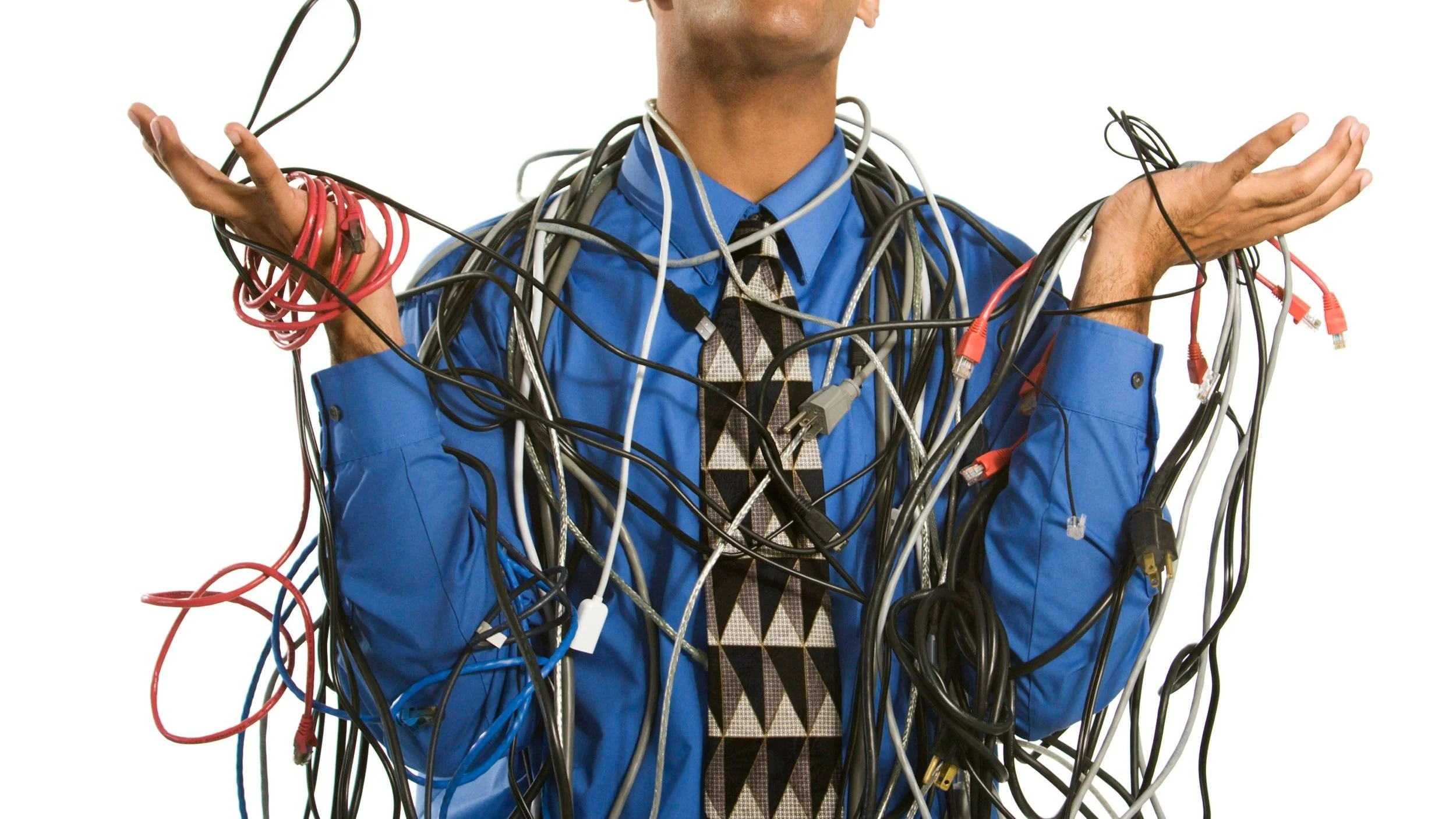POS vs Off-Premise
I’ve worked on a lot of technical integrations for Point of Sales (POSs? POSes? POSi?) over the years. Mostly with regards to Off-Premise. I’ve come to realize that, with online ordering, you don’t have to be a slave to your POS. It requires some creative thinking, but you can create an online menu that flows well for customers, regardless of what your POS says.
Please note: No POS build is perfect. There are going to be funky issues here and there due to someone having lack of hours, resources, or brain function at 3 in the morning. Be gentle with POS technicians. Always ask questions curiously and not critically. They’re usually keeping the boat upright with glue sticks and prayers. A tech once told me having someone look at their POS is like someone looking in your underwear drawer. It’s invasive and makes you feel vulnerable.
Be nice to techs. They’re facing battles you don’t know about.
I’ve done a lot of deep dives into POS menu structure. Either because we had a complex integration or when working with new brands. It’s a good idea to familiarize yourself with the way the POS is built to help you understand the structure and identify possible anomalies early. No matter how they’re built, there’s always room to make them easier for customers on other platforms.
Sometimes you just need to think outside the box. If you understand how your POS takes orders, and understand how your online ordering platform sends orders, you can begin to understand what limitations you actually have.
Note: Not all online ordering platforms allow for this customization. And not all POSs are forgiving with how they accept orders. Even if this exact functionality isn’t available, my hope is that you take the opportunity to figure out what your limitations actually are so you can begin to understand what changes you can make. It’s easier to think outside the box, once you know what the box looks like.
It’s easier to think outside the box, when you know what the box looks like.
You don’t have to use the same item names online as you use in-store. You can use this as long as your online ordering provider maps to PLUs or GUIDs rather than your naming convention.
Many POSs have a limit on how many characters you can use to name something. It can be very confusing to someone who has never worked in restaurants before. “Jala Chix Sand” is gibberish to a lot of people but restaurant folks know that it’s a Jalapeño Chicken Sandwich.
Most online ordering software will inject an order based on the number assigned to that item in the POS, not the name. That means you can name that item whatever you want. Anything that’s not mapped can be changed. That can be the name, the description, the picture, the category. Your goal should be to make sure it’s clear for the customer, not to match the POS terminals exactly.
You can change modifier flow. Modifiers are defined as sides or adjustments to your menu items. Sometimes your POS may refer to them as condiments. Modifiers of modifiers (if you order a side salad, and your dressing is a separate choice, for example) is called nesting levels or nesting modifiers. One big issue is that some POSs don’t allow for nesting.
If your items use long names like these in your POS, you probably don’t have nesting modifiers.
Long names are common in POSs that don’t nest. It’s fine for employees that are typing orders in the POS - it might even save them time. You don’t need to subject customers to that. POSs without nesting modifiers won’t have your sides and then a separate list for modifiers. You’ll see “Side Salad with Ranch Dressing” and “Side Salad with French Dressing”.
Consider, instead, creating an option with NO mapping for “Side Salad” in your online menu and then create a sub modifier for the dressing options. They’ll choose “Ranch Dressing” while on the back-end it’ll say “Side Salad with Ranch Dressing”.
If your online ordering allows for nesting and no or “none” mapping, consider using that to create a better customer experience.
A reason you might consider offering another option rather than just leaving the salads with dressings is that this wall of text could overwhelm a customer and cause decision fatigue.
Look at the two side configurations above. Option A could be really overwhelming to someone. This is where creating a sub-menu (or nesting modifiers) in Option B can make a lot of options a little less overwhelming to a customer.
It’s a fine balance because asking a customer to make too many decisions can cause fatigue in the same way too many options might.
Consider this with additional modifications and customizations too. Too many customizations can make your kitchen grind to a halt. Consider only including removal of allergens and adding items with a cost (like cheese or sauces).
You can leave out options altogether. For your POS and your Front of House team, there are some things that just make sense. The number of plates with an appetizer or dessert, whether the appetizer should come out first or with the meal…
Those things don’t make sense for online ordering. Chances are good that you won’t be supplying plates. Since the appetizers are in the bag with the rest of the food, it won’t be coming “out first”.
Most online ordering providers let you “hide” those choices. You should be able to map those items on the back-end if your POS requires them, but it can confuse the online experience and should be hidden.
OH - and DO NOT include your entire open food/food prep options online. This WILL result in pandemonium.
You can rearrange categories. You can think about this in two ways - you can shuffle the order in which your categories appear OR you can create new categories just for online ordering. New categories can be created by consolidating current categories, or just creating a whole new structure. It’s up to you!
In your POS your categories make sense… to someone. Let’s say that they’re in alphabetical order, or in order of use - Appetizers, Entrees, Desserts.
Think about your online menu like a marketing platform. I consider the first 3 - 6 menu categories as “above the fold” like in a newspaper. What foods do you want to push people to? These should depend greatly upon what your company goals are. Are you trying to push seasonal foods? High-margin meals (appetizers, pastas)? High ticket items (Family meals, bulk items)?
What do you want “above the fold”?
When making these decisions, consider what categories people will willingly and automatically go looking for - Kids’ Meals, Desserts, Beverages, Soups + Salads. Make sure those categories are “Below the Fold”. You don’t need to prioritize those everyday categories that you know people will seek out.
Consider “Value Meals” carefully. Are you trying to push customers to those lower ticket items because you’ve got certain foods that are… shall we say… aging? If not, consider making customers find that category. It’s a hot take, but think of it like the grocery store. Give your online customer every opportunity to make an option that is more beneficial to you, before offering them the “cheap” solution. If you DO add a “Value Meal” option above the fold, consider adding modifiers to upsell that customer as much as possible. Offer extra sides and desserts as part of the meal option if you can, to make it worthwhile to you.
Catering Is Its Own Ball of Wax. This is one that threw me for a loop, but what your Catering team has in their tools - pamphlets, 3-ring binders, EZCater… isn’t always available in the POS. I found this out the hard way when we first mapped a POS to an online ordering provider. The mapping specialist who was training us, told us that it was very common for Catering and the POS to be out of alignment. And it was. It appears as though the in-store team would just open food a dollar amount and charge the customer… something… that they were buying especially for that event.
It’s a good idea to scrub your POS against your Catering offerings once in awhile. Your in-store teams can make it work but it’s less frustrating for them, easier for you to track inventory & food cost, and if and when you DO map your Catering menu to some online ordering provider, you won’t spend WEEKS making sure everything actually exists, digitally. Weeks.
Anything I missed? There are a lot of ways that can ensure that your customers can navigate your online ordering menu. Even if some of the options above aren’t available for your specific use case, that doesn’t mean that there isn’t some way to work through your system so that it makes sense. Remember, your customer isn’t a POS or Front of House expert. They shouldn’t have to be. You can make that experience better.
Good luck, team!